In my previous post on AMP we discussed about what is AMP (Accelerated Mobile Pages) all about, advantages of using AMP,constraints and some of the basic things which we should consider while using AMP with Sitecore.
As part of this blog post- i would like to go further and see how the integration of AMP can be done with Sitecore.

Before we start i want to re-iterate some of the rules and constraints that comes with AMP and obviously all for good reasons.
- No inline styles
- All CSS in AMP Page should not be more than 50 KB
- No custom JS plugin (iframe)
- Strict validation rules and etc.
We have completed one AMP implementation successfully and want to share how we executed it with Sitecore. We targeted home page as our primary landing page and based on the analytics data we had business idea was to start with home and get some performance improvements there.
Thanks to Sitecore stack exchange which gave me idea on how to get started with this- https://sitecore.stackexchange.com/questions/1597/how-do-i-implement-accelerated-mobile-pages-amp-with-sitecore
Here are the steps we followed in our execution journey.
- Create AMP specific device layout to separate AMP and Non-AMP page and we leveraged query-string parameter to differentiate the layout- in our case we used querystring “amp=true” for the same.
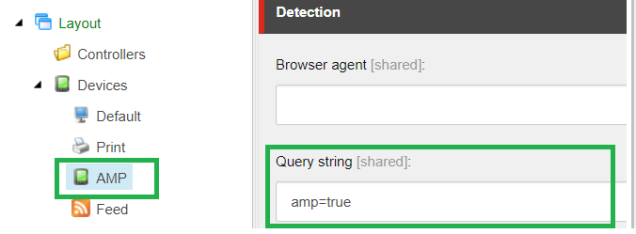
- Sitecore Page layout- As next step we created a new Sitecore layout file which was different from the regular layout file, you can refer the basic version of AMP HTML here
<!doctype html> <html amp lang="en"> <head> <meta charset="utf-8"> <script async src="https://cdn.ampproject.org/v0.js"></script> <title>Hello, AMPs</title> <link rel="canonical" href="http://example.ampproject.org/article-metadata.html"> <meta name="viewport" content="width=device-width,minimum-scale=1,initial-scale=1"> <script type="application/ld+json"> { "@context": "http://schema.org", "@type": "NewsArticle", "headline": "Open-source framework for publishing content", "datePublished": "2015-10-07T12:02:41Z", "image": [ "logo.jpg" ] } </script> <style amp-boilerplate>body{-webkit-animation:-amp-start 8s steps(1,end) 0s 1 normal both;-moz-animation:-amp-start 8s steps(1,end) 0s 1 normal both;-ms-animation:-amp-start 8s steps(1,end) 0s 1 normal both;animation:-amp-start 8s steps(1,end) 0s 1 normal both}@-webkit-keyframes -amp-start{from{visibility:hidden}to{visibility:visible}}@-moz-keyframes -amp-start{from{visibility:hidden}to{visibility:visible}}@-ms-keyframes -amp-start{from{visibility:hidden}to{visibility:visible}}@-o-keyframes -amp-start{from{visibility:hidden}to{visibility:visible}}@keyframes -amp-start{from{visibility:hidden}to{visibility:visible}}</style><noscript><style amp-boilerplate>body{-webkit-animation:none;-moz-animation:none;-ms-animation:none;animation:none}</style></noscript> </head> <body> <h1>Welcome to the mobile web</h1> </body> </html>
Also, you can have the same placeholders what you have defined in regular layout file, thing which you have to make sure is that you are aligned with the HTML which AMP follows.In addition to this you have to add all the AMP plugins in your layout file, this is again based on what feature you are building as part of AMP page, some of the plugins which we used are:
- amp-sidebar
- amp-accordion
- amp-carousel
- amp-social-share
https://cdn.ampproject.org/v0/amp-sidebar-0.1.js
https://cdn.ampproject.org/v0/amp-accordion-0.1.js
https://cdn.ampproject.org/v0/amp-carousel-0.1.js
https://cdn.ampproject.org/v0/amp-social-share-0.1.js
3. Linking AMP and Non-AMP versions– In some cases, you might want to have both non-AMP and an AMP version of the same page, If Google Search finds the non-AMP version of that page, how does it know there’s an AMP version of it?
From https://www.ampproject.org/docs/fundamentals/discovery – In order to solve this problem, we add information about the AMP page to the non-AMP page and vice versa, in the form of <link> tags in the <head>
Add the following to the non-AMP page:
<link rel="amphtml" href="https://www.example.com/url/to/amp/document.html">
And this to the AMP page:
<link rel="canonical" href="https://www.example.com/url/to/full/document.html">
4. Renderings- Next step would be create separate renderings for the components you are planning to add as part of AMP version of your page. This is to make sure we can support both AMP and Non-AMP versions, prepare list of components that need to be converted to AMP and organize accordingly in Sitecore.
5. Set the presentation layout– Next step is to set the presentation of the page, in our case we had two presentations for the same page- one set for Default layout and one for AMP (Mobile specific) with different set of renderings.
6. Data Bind– As in our case page was already there- we didn’t do anything different to bind the data- we just pass the same data models to AMP renderings and we were all set. You just need to make sure you are calling correct renderings based on the device.
7. Test and Validate- Once you are done with the implementation you need to make sure that AMP page is working as expected, there ware two ways you can verify AMP page- in this case as we used different device for AMP with querystring- we just need to open the URL with correct querystring, so for example- if your page URL is http://www.something.com , then you can access AMP version of it using http://www.something.com/?amp=true
As part of your test you also make sure to run the validations to see if your AMP page version is aligned with the guidelines of AMP. In order to validate the page you can use browser developer console, for example- if your AMP page URL is http://www.something.com/?amp=true , you can append #development=1 to check for any validation errors- http://www.something.com/?amp=true#development=1, see the below AMP validation errors for ref:

8. Deploy– Once the AMP changes are deployed it may take some time to crawl the page, and once the page is submitted to google you can see your AMP version in google search result with the lightening badge next to it.

URL to verify if page is valid AMP or not- https://search.google.com/test/amp and provide you AMP page URL.
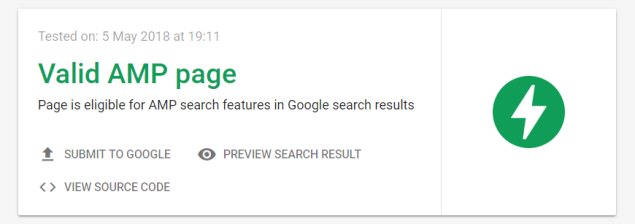
Notes:
- After the deployment we were able to see the AMP lightning badge in google search results- but few days after it was missing from google search results- we checked this and found that as content authors added some inline styles to one of the field which was making AMP not to submit the page to google because of AMP validation errors.
- AMP can be used with both Mobile and Desktop, however it is more specific to Mobile user experience to get higher performance and engagement and reduce the bounce rates.
- If you want your visitors to see AMP version even when the hit the page directly, this can be achieved by adding some device detection rules in Sitecore, we can identify the requesting device and based on which context device can be updated dynamically in Sitecore.
Next Step- As a next step we are checking on making AMP page responsive, but it depends on the components as some components heavily relies on custom JS plugins which can’t be integrated with AMP, there are several components available in AMP as well which can be leveraged, but if same UI & functionality can be achieved while making page responsive can only be confirmed after analyzing existing controls from AMP library- https://www.ampproject.org/docs/reference/components
Making AMP page responsive comes with an advantage that you don’t have to maintain two different versions of the page which make the maintenance part easy- but we should also make a note that we have to work within boundary of AMP guidelines- which sometimes can be a challenging part for responsive design.
I hope this would be useful for guys who are starting with AMP in Sitecore.
Please share your feedback and comments.
References:
- https://www.ampproject.org/
- https://www.ampproject.org/docs/fundamentals/validate
- https://sitecore.stackexchange.com/questions/1597/how-do-i-implement-accelerated-mobile-pages-amp-with-sitecore
Happy learning 🙂
Can you please give an example of how to integrate those amp components into a Sitecore layout?
LikeLike
Hi Ankit. Thanks for your article. I implemented AMP on our site as well and I have a question. How do you add Sitecore tracking to AMP pages (VisitorIdentification) ?
That is the one piece I have not figured out. I don’t even know if it is possible, since AMP pages are sometimes served from google cache.
Anyway, I would love to know your thoughts on this.
LikeLike